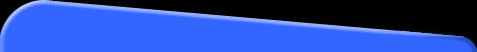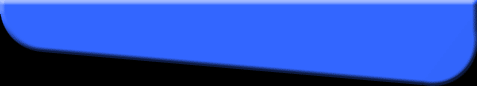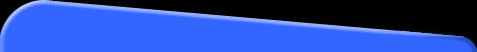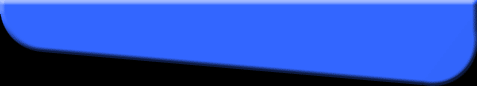24 HOUR BAN
1. Go to internet explorer. At the top click 'tools' then click 'internet options'.
2. In internet options. 'Delete cookies', 'delete files' (offline content also), and also 'clear history'.
Hit OK and close internet explorer.
3. Go to your start menu. Hit 'find' or 'search'. Once there type in: shockwave. Delete everything that
comes up (Sometimes I cant delete everything you may not be able to either) Once done X out of it.
4. Go under start menu again. This time hit 'run'. In the box type: regedit. Once you type it and enter a window
should appear.
5. In the window hit 'ctrl' and the 'F' key at same time. Now type in: shockwave. Now delete everything that
comes up (You may not be able to delete some files, dont worry about it)
6. Now in the same window hit 'ctrl' and 'F' again. This time type in: r//. Delete everything that comes up.
Again in the same window hit 'ctrl' and 'F'. Now type in: .AFTER. Delete all that comes up again.
7. Now shut down your computer and wait 30 seconds before turning computer back on. Now go to Cokemusic
and you'll reinstall shockwave and be unbanned.